Managing your Team
Each StackBlitz Team must be linked in a 1:1 relationship with a corresponding Github Organization.
TIP
In the future we plan to support additional version control providers & Teams creation pathways. If linking to a Github Org doesn’t work for you, please reach out and let us know how we can meet your team’s needs!
Creating a Team
To create a StackBlitz Team:
Navigate to https://stackblitz.com/pricing
Login with a Github account that has Administrator privileges for the Github Organization you will be using to create your StackBlitz Team
Click “Select a Team” and click the Github Organization you want to upgrade to StackBlitz Teams
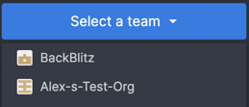
Select which members of your Github Organization you want to have a paid StackBlitz Teams account
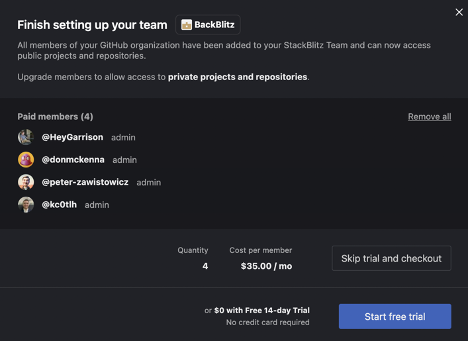
Either: Start a 14 day free trial OR Skip trial and checkout
Notify Invited Team Members
Enjoy frictionless collaboration with your team!
Upgrading during or after your free trial
If you opt for the free trial, you will need to add a payment method before the trial expires to continue using the paid Teams features. To do so:
- Click “Update Billing” on the trial banner
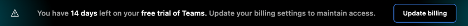
- Click “Change billing method”
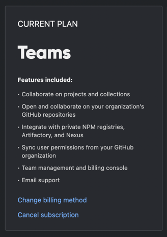
- Add a payment method
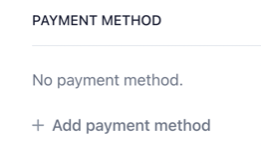
Your StackBlitz Team will now automatically renew as a paid Teams plan at the end of your free trial!
Deleting a Team
This action cannot be undone.
All the projects and collections belonging to this organization will be deleted. Connected GitHub organization will remain intact.
To permanently delete your Team:
- Navigate to Settings
- Select the Team you want to remove from list labeled "Your teams"
- Navigate to the
Profiletab - Click
Delete teamunder "Delete this organization" and confirm by clicking the prompt.
